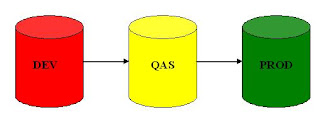
What exactly is SAP System Landscape? How does this phenomenon differ from SAP System Architecture? This posting is from Kehinde Eseyin's SAP Library, with particular emphasis on the system landscape of SAP. Often times, SAP users, especially new comers misunderstands the two concepts.
The SAP architecture is typically the technology framework of the SAP system. SAP's architecture unlike the system landscape has changed over time (and more recently) with the advent of SAP ECC.
In a prior posting, I "x-rayed" they system architecture of SAP R/3.
The system landscape basically is the set-up or arrangement of your SAP servers. Ideally, in an SAP environment, a three-system landscape exists. A three-system landscape consists of the Development Server-DEV, Quality Assurance Server-QAS and the Production Server-PROD. This kind of set-up is not primarily designed to serve as server clusters in case of system failure, the objective to enhance "configuration pipeline management".
At this juncture, it is important to state that a test system - Sandbox can also exit separately. The essence of the sandbox is to test the configuration of the business processes of a company, especially at the inception of the project (before the Business Blue Print is signed). It can also serve as a practice environment, even after go-live.
Pipeline is the environment where the configuration in the development system is moved to the quality assurance system and finally to the production system. The whole idea is to ensure that the configuration of these systems is in sync at any point in time. Suffice to say that, configuration/changes are first made in the Development system, thoroughly tested in the Quality Assurance system before been loaded into the production (Live) system.
This approach throws up the transport management system concept. Transport management system is the coordination of the movement of objects and configuration changes from the development system to the Quality Assurance system and then to the Production system. At times, this sequence of movement is not possible, especially in cases where an SAP note mandates that changes be made directly on the production system.
In such rare cases, objectively confirm that the change transport cannot be performed. Very likely, your system must have been configured to "not modifiable" (a system locking strategy that enforces the three-system landscape change transport rule); unlock the system by changing the global setting option to "modifiable" using transaction SE03. After you have done that, effect the change(s) on the system. Immediately lock the system back by changing the global setting option to "not modifiable" using transaction SE03. Replicate the changes on the other system. Note that transaction SCC4 can also be used to lock the system so that client dependent and independent configuration changes are not carried out directly on the production system.
By and large, the SAP system landscape ensures that the integrity of data is enhanced via enforcing a controlled configuration changes effect on the target system - production.
No comments:
Post a Comment